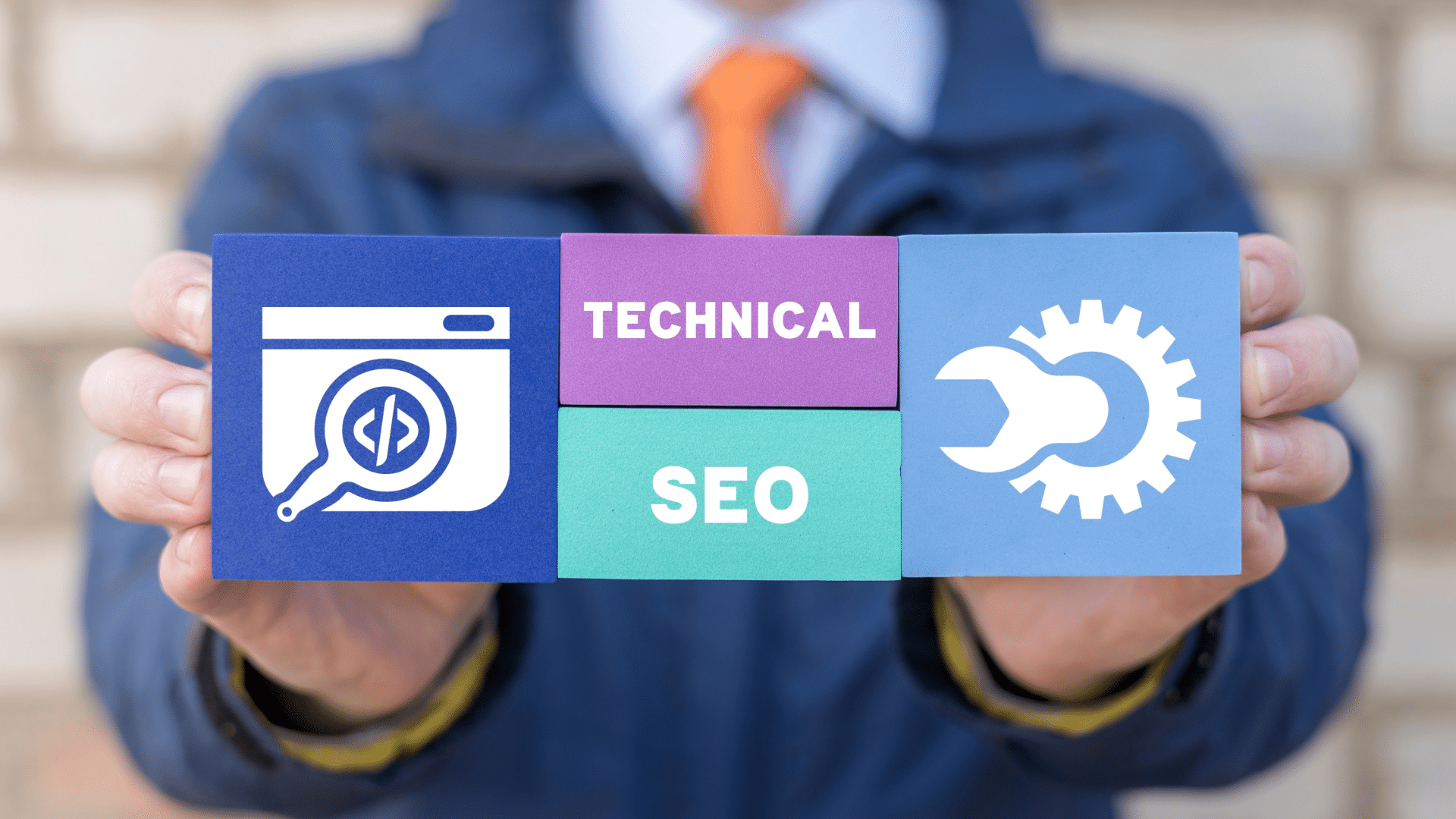Introduction
Technical SEO refers to the process of optimizing a website’s infrastructure to improve its search engine visibility and ensure smooth indexing and crawling by search engines. Unlike on-page SEO (which focuses on content) or off-page SEO (which deals with backlinks), technical SEO focuses on website architecture, speed, security, mobile-friendliness, and structured data.
Why Technical SEO is Important?
Technical SEO is crucial because even the best content cannot rank well if search engines struggle to access, interpret, or index it. A well-optimized technical foundation ensures that a website is:
- Easily Discoverable and Crawlable: Search engine bots can efficiently crawl and index the website’s content.
- Properly Indexed: Search engines can understand and rank the content appropriately.
- Optimized for Fast Loading Times: Page speed is a crucial ranking factor and impacts user experience.
- Mobile-Friendly: Since Google follows a mobile-first indexing approach, a mobile-optimized site is essential.
- Secure and User-Friendly: HTTPS encryption and proper security measures protect users from data breaches and enhance trust.
Key Elements of Technical SEO
Technical SEO encompasses various elements that contribute to search engine performance and user experience. Some of the most important aspects include:
- Website Architecture & Crawlability: Ensuring that search engines can easily navigate and understand the structure of a website.
- Indexing & Rendering: Controlling which pages should be indexed and how search engines interpret JavaScript-based content.
- Website Speed Optimization: Enhancing loading times using techniques like caching, image compression, and minimizing code.
- Mobile Optimization: Ensuring a seamless mobile user experience with responsive design and fast-loading pages.
- Security & HTTPS: Protecting user data and building trust by implementing secure browsing.
- Structured Data & Schema Markup: Providing additional context to search engines using schema.org markup to improve search visibility.

The Ever-Changing Landscape of Technical SEO
Search engines constantly update their algorithms, making it essential for website owners and SEO professionals to stay updated with best practices. Aspects like Core Web Vitals, artificial intelligence in search (such as Google’s RankBrain), and advancements in crawling and indexing mean that technical SEO is an ongoing process rather than a one-time fix.
This guide provides a comprehensive overview of technical SEO, covering key aspects such as website structure, indexing, speed optimization, security, and more, ensuring that your website remains optimized for search engines and delivers a superior user experience.
1. Website Architecture and Crawlability
Website architecture and crawlability determine how easily search engines can access, interpret, and index the content on your website. A well-structured site ensures efficient crawling and indexing, leading to better search rankings and user experience.
1.1 URL Structure
A clean and structured URL helps both users and search engines understand the content of a webpage. Best practices for URL optimization include:
- Use short, descriptive URLs: Keep URLs concise and meaningful (e.g.,
example.com/technical-seo-guideinstead ofexample.com/p=123). - Avoid dynamic parameters: URLs with excessive query strings (e.g.,
?id=123&ref=xyz) can confuse search engines. - Use hyphens instead of underscores: Google treats hyphens as word separators (
technical-seo-guideinstead oftechnical_seo_guide). - Ensure URLs are case-insensitive: Avoid duplicate content issues by ensuring URLs are treated uniformly.
1.2 XML Sitemap
An XML sitemap acts as a roadmap for search engines, helping them discover and index pages efficiently.
- Keep it updated: Ensure new pages are included, and removed pages are deleted.
- Follow proper XML formatting: The sitemap should be structured correctly using XML tags.
- Submit it to search engines: Use Google Search Console and Bing Webmaster Tools to notify search engines of changes.
1.3 Robots.txt
The robots.txt file instructs search engine crawlers on which pages to crawl and which to avoid.
- Ensure critical pages are not blocked: Important pages should be accessible to search engines.
- Use
Disallowdirectives wisely: Block low-value pages such as admin panels or duplicate content. - Test with Google’s Robots.txt Tester: Ensure there are no accidental blocks affecting your site’s crawlability.
1.4 Internal Linking
Internal links help distribute link equity and improve indexation. Best practices include:
- Use relevant anchor texts: Descriptive text helps users and search engines understand linked content.
- Link from high-authority pages: Pages with strong ranking power should pass authority to lesser-known pages.
- Follow the three-click rule: Ensure key pages are accessible within three clicks from the homepage.
1.5 Breadcrumb Navigation
Breadcrumbs enhance site navigation for users and search engines by showing the page hierarchy.
- Use structured data: Implement schema markup (
BreadcrumbList) to improve search visibility. - Make it user-friendly: Display breadcrumbs in a logical and consistent manner.
- Keep URLs aligned: Breadcrumb paths should reflect actual page URLs.
1.6 Site Structure and Hierarchy
A logical and hierarchical site structure improves user experience and crawl efficiency.
- Follow a pyramid structure: Start with broad categories and break them into subcategories and individual pages.
- Ensure balanced navigation: Avoid orphan pages (pages without internal links) and deep pages (buried too far from the homepage).
- Use an HTML sitemap: It provides an alternative navigation path for users and search engines.
1.7 Pagination and Infinite Scroll
Handling paginated content correctly prevents indexing issues and duplicate content problems.
- Use
rel=prevandrel=next: These tags help search engines understand paginated series. - Implement a view-all page: If feasible, a single-page version of paginated content enhances SEO.
- Ensure crawlability in infinite scroll: Provide paginated URLs as an alternative for search engines.
1.8 Hreflang for International SEO
For multilingual websites, hreflang tags indicate language variations and regional targeting.
- Specify correct language codes: Use
hreflang="en-us"for US English,hreflang="fr-fr"for French (France), etc. - Ensure bidirectional linking: Each version must reference the other (e.g., English points to French and vice versa).
- Use in sitemaps: Hreflang attributes can also be defined within XML sitemaps for better indexing.
1.9 Server Logs and Crawl Budget Optimization
Search engines allocate a crawl budget based on a website’s size and authority. Optimizing crawl budget ensures that important pages get indexed efficiently.
- Analyze server logs: Identify crawl frequency and errors.
- Prioritize high-value pages: Reduce crawl frequency of low-value pages using
noindexandrobots.txt. - Fix broken links and redirects: 404 errors and excessive 301 redirects waste crawl budget.
1.10 Redirects and Canonicalization
Proper use of redirects and canonical tags prevents duplicate content issues and preserves link equity.
- Use 301 redirects for permanent moves: Avoid 302 redirects unless the move is temporary.
- Implement
rel=canonicaltags: Specify the preferred URL version for duplicate pages. - Avoid redirect chains: Excessive redirects slow down crawling and reduce efficiency.
2. Crawling & Indexing
2.1 Robots.txt & Directives
Search engines rely on web crawlers (also known as bots or spiders) to explore and index websites. The robots.txt file is a crucial component that provides instructions to these crawlers regarding which parts of a website they can or cannot access.
Best Practices for Robots.txt:
- Place the
robots.txtfile in the root directory of your website. - Use the
User-agentdirective to specify rules for specific search engines. Disallowprevents bots from crawling restricted sections, whileAllowgrants access to important areas.- Be cautious—blocking essential pages can prevent indexing and harm SEO.
Example robots.txt file:
User-agent: *
Disallow: /admin/
Allow: /public-page/2.2 XML Sitemaps
An XML sitemap acts as a roadmap for search engines, guiding them to all important pages on a website for efficient indexing.
Key Considerations for XML Sitemaps:
- Include URLs for all important pages while excluding unnecessary ones (e.g., duplicate or login pages).
- Update and submit sitemaps to Google Search Console and Bing Webmaster Tools regularly.
- Keep sitemaps within 50,000 URLs or 50MB to avoid processing issues.
- Use priority tags to highlight key pages and lastmod attributes to indicate content updates.
Tools to Generate XML Sitemaps:
- Google XML Sitemaps Plugin (WordPress)
- Yoast SEO Plugin
- Screaming Frog SEO Spider
- XML-Sitemaps.com
2.3 Canonical Tags
Duplicate content can confuse search engines and dilute ranking potential. Canonical tags (rel=canonical) help specify the preferred version of a page, consolidating SEO value and preventing content duplication issues.
Why Canonical Tags Are Important:
- Prevents SEO penalties caused by duplicate content.
- Consolidates ranking signals from multiple page versions.
- Ensures that search engines prioritize the correct URL in search results.
Implementation Example:
<link rel="canonical" href="https://example.com/preferred-page/" />Best Practices:
- Always use absolute URLs (full web address) instead of relative URLs.
- Apply canonical tags across similar product pages or versions of content.
- Ensure there are no conflicting canonical tags to avoid confusing search engines.
- Avoid self-referencing canonical tags on paginated content—use
rel=prevandrel=nextinstead.
By optimizing crawling and indexing mechanisms, you enhance your website’s visibility in search results, ensuring search engines correctly interpret and rank your pages.
3. Page Speed Optimization
3.1 Why Page Speed Matters
Page speed is a Google ranking factor, impacting both SEO and user experience. A slow website leads to higher bounce rates, lower engagement, and reduced conversions. Faster websites provide a better user experience, improve retention, and enhance search rankings.
3.2 Factors Affecting Page Speed
Several elements impact page speed, including:
- Server response time – The time taken for the server to respond to a request.
- Page size – The overall size of HTML, CSS, JavaScript, and images.
- Render-blocking resources – CSS and JavaScript files that delay rendering.
- Image optimization – Large or uncompressed images can slow down loading.
- Third-party scripts – Ads, analytics, and social media widgets can affect load times.
- Hosting quality – Slow servers or shared hosting can negatively impact performance.
3.3 Key Speed Optimization Strategies
1. Enable GZIP Compression
Compressing website files using GZIP reduces file size and improves load time.
AddOutputFilterByType DEFLATE text/html text/plain text/xml text/css text/javascript application/javascript2. Minify CSS, JavaScript, and HTML
Minification removes unnecessary characters (whitespace, comments) from files, reducing load times.
- Use tools like UglifyJS (JavaScript), CSSNano (CSS), and HTMLMinifier (HTML).
3. Optimize Images
Large images slow down pages. Optimization techniques include:
- Converting images to next-gen formats like WebP.
- Using image compression tools like TinyPNG and ImageOptim.
- Implementing responsive images with the
srcsetattribute.
4. Use a Content Delivery Network (CDN)
A CDN distributes website resources across multiple global servers, reducing latency and improving speed.
- Popular CDNs: Cloudflare, Akamai, Amazon CloudFront.
5. Leverage Browser Caching
Caching stores website resources locally, reducing load times for returning visitors.
ExpiresActive On
ExpiresByType image/jpg "access plus 1 year"
ExpiresByType text/css "access plus 1 month"6. Reduce Server Response Time
- Upgrade to a faster web host (VPS or dedicated server).
- Optimize database queries and enable object caching.
- Use HTTP/2 or HTTP/3 for better request handling.
7. Remove Render-Blocking JavaScript & CSS
Blocking scripts delay page rendering. Solutions include:
- Asynchronous loading (
asyncattribute for JavaScript files). - Defer parsing of JavaScript to load content first.
<script async src="script.js"></script>8. Implement Lazy Loading
Lazy loading delays the loading of images and iframes until they are needed, reducing initial load time.
<img src="image.jpg" loading="lazy" alt="Example Image">9. Optimize Fonts
Web fonts can slow down page rendering. Optimization techniques:
- Use system fonts where possible.
- Load fonts asynchronously.
- Limit the number of font weights/styles.
3.4 Tools for Measuring Page Speed
- Google PageSpeed Insights – Provides speed scores and optimization suggestions.
- GTmetrix – Analyzes load times and key performance indicators.
- WebPageTest – Offers detailed speed test results with waterfall charts.
- Lighthouse – Chrome’s built-in performance auditing tool.
4. Mobile-Friendliness
4.1 Mobile-First Indexing
Google primarily uses the mobile version of a site for ranking and indexing. Websites that are not optimized for mobile devices may suffer from lower rankings and poor user engagement.
4.2 Mobile Optimization Best Practices
To ensure a website is mobile-friendly, follow these best practices:
- Responsive Web Design: Implement CSS media queries to adjust the layout dynamically based on screen size.
- Use Mobile-Friendly Themes and Frameworks: Ensure your website uses a responsive theme or framework like Bootstrap.
- Optimize Images for Mobile: Use smaller image sizes and next-gen formats (e.g., WebP) to improve loading speed.
- Implement a Mobile-Friendly Navigation: Use a clear, easy-to-tap navigation menu with sufficient spacing between elements.
- Ensure Readable Text Without Zooming: Use appropriate font sizes and spacing to enhance readability on small screens.
- Eliminate Intrusive Interstitials: Avoid pop-ups or elements that cover significant portions of the screen, as they can negatively impact the user experience.
- Optimize Page Load Speed on Mobile: Minimize render-blocking JavaScript, enable lazy loading for images, and reduce server response times.
- Leverage Accelerated Mobile Pages (AMP): AMP helps deliver content faster on mobile devices, improving performance and user engagement.
- Test Mobile Usability with Google’s Mobile-Friendly Test: Use Google’s tool to identify and fix mobile usability issues.
- Optimize for Touch Interactions: Ensure that buttons, links, and form elements are large enough to be easily tapped without errors.
4.3 Common Mobile SEO Mistakes to Avoid
- Using Flash or outdated media formats that are not supported on modern mobile devices.
- Not configuring viewport settings properly in the HTML
<meta>tag. - Having unplayable content due to incompatible video formats.
- Implementing fixed-width layouts that do not adapt to different screen sizes.
- Overloading pages with too many ads or pop-ups that disrupt user experience.
By following these mobile-friendliness best practices, you can improve SEO rankings, user engagement, and overall website performance on mobile devices.
5. HTTPS & Security
5.1 Why HTTPS Matters
Google prioritizes secure websites. Switching from HTTP to HTTPS provides encryption, integrity, and authentication. HTTPS (Hypertext Transfer Protocol Secure) ensures that data exchanged between users and the website remains confidential and protected from cyber threats such as man-in-the-middle (MITM) attacks and data breaches.
5.2 Benefits of HTTPS
- SEO Boost: Google uses HTTPS as a ranking factor, favoring secure websites.
- Data Encryption: Prevents hackers from intercepting sensitive user information.
- User Trust & Credibility: Browsers display a padlock icon for HTTPS sites, assuring visitors of security.
- Protection from Data Tampering: Ensures the integrity of the data exchanged between the browser and server.
5.3 How to Implement HTTPS
- Obtain an SSL Certificate: Purchase or get a free SSL certificate from providers like Let’s Encrypt, DigiCert, or Comodo.
- Install the SSL Certificate: Configure it on your web hosting server.
- Update Internal Links: Change all internal links from HTTP to HTTPS to avoid mixed content issues.
- Set Up 301 Redirects: Redirect all HTTP pages to their HTTPS versions to preserve SEO rankings.
- Update Robots.txt & Sitemaps: Modify
robots.txtand submit an updated sitemap in Google Search Console. - Check for Mixed Content: Ensure all scripts, images, and stylesheets use HTTPS.
- Monitor HTTPS Performance: Use tools like SSL Labs, Google Search Console, and Chrome Developer Tools to verify SSL implementation and fix security warnings.
5.4 Common HTTPS Issues & Fixes
- Mixed Content Errors: Occurs when some resources (e.g., images, CSS, JS) are still served via HTTP. Fix by updating all links to HTTPS.
- SSL Certificate Expiry: Regularly renew your SSL certificate to avoid security warnings.
- Redirect Loops: Ensure proper 301 redirects from HTTP to HTTPS to prevent infinite redirect loops.
- Incorrect Canonical Tags: Set canonical tags to the HTTPS version to avoid duplicate content issues.
By implementing HTTPS properly, you enhance both security and search engine rankings, providing a safer browsing experience for users.

6. Structured Data & Schema Markup
6.1 What is Structured Data?
Structured data is a standardized format that helps search engines understand the content of web pages. It provides additional context to search engines, which can result in enhanced search results, known as rich snippets.
6.2 Importance of Structured Data
- Helps search engines categorize and index content accurately.
- Enables rich results such as star ratings, breadcrumbs, FAQs, and product details.
- Improves click-through rates (CTR) by making search listings more visually appealing.
- Enhances voice search optimization.
6.3 Types of Schema Markup
Some common schema markup types include:
- Article Schema: Used for blog posts and news articles.
- Product Schema: Displays price, availability, and reviews.
- Breadcrumb Schema: Enhances navigation in search results.
- FAQ Schema: Displays frequently asked questions directly in SERPs.
- Organization Schema: Displays company details like logo, address, and social media links.
- Event Schema: Highlights events with date, location, and pricing.
- Review Schema: Shows star ratings and reviews in search results.
6.4 Implementing Schema Markup
Schema markup is implemented using JSON-LD, Microdata, or RDFa formats. Google recommends JSON-LD for its simplicity and flexibility.
Example of JSON-LD Schema Markup for an article:
{
"@context": "https://schema.org",
"@type": "Article",
"headline": "Technical SEO Guide",
"author": {
"@type": "Person",
"name": "John Doe"
},
"publisher": {
"@type": "Organization",
"name": "Example Inc."
},
"datePublished": "2025-03-07",
"dateModified": "2025-03-07"
}6.5 Validating Structured Data
Once schema markup is added, it should be validated using:
- Google’s Rich Results Test (https://search.google.com/test/rich-results)
- Schema Markup Validator (https://validator.schema.org/)
- Google Search Console (under Enhancements section)
6.6 Best Practices for Structured Data
- Use structured data that aligns with Google’s guidelines.
- Avoid marking up hidden content.
- Keep structured data consistent with page content.
- Regularly test and update markup for errors.
7. Core Web Vitals
7.1 What Are Core Web Vitals?
Core Web Vitals are a set of performance metrics introduced by Google to measure user experience on a webpage. These vitals focus on three key aspects:
- Largest Contentful Paint (LCP) – Measures loading performance by tracking the time taken for the largest visible element (e.g., image, video, or text block) to render. A good LCP score is under 2.5 seconds.
- First Input Delay (FID) – Measures interactivity by tracking the delay between a user’s first interaction (e.g., clicking a button) and the browser’s response. A good FID score is under 100 milliseconds.
- Cumulative Layout Shift (CLS) – Measures visual stability by tracking unexpected layout shifts. A good CLS score is below 0.1.
7.2 Improving Core Web Vitals
Optimizing Largest Contentful Paint (LCP)
- Optimize images by using compressed formats (e.g., WebP) and lazy loading.
- Use efficient server-side rendering (SSR) and content delivery networks (CDN).
- Minimize third-party scripts that slow down loading times.
- Reduce Time to First Byte (TTFB) by upgrading to a fast hosting provider.
Enhancing First Input Delay (FID)
- Minimize JavaScript execution time by deferring non-essential scripts.
- Use browser caching and preload critical resources.
- Optimize event listeners and reduce third-party script dependencies.
- Implement code splitting to break large JavaScript files into smaller chunks.
Reducing Cumulative Layout Shift (CLS)
- Always specify width and height attributes for images and ads to prevent unexpected shifts.
- Use CSS aspect ratio boxes for embedded content.
- Avoid inserting content above existing elements dynamically without warning.
- Implement Font Display Swap to reduce layout shifts caused by custom fonts.
7.3 Tools to Measure Core Web Vitals
- Google PageSpeed Insights – Provides Core Web Vitals scores with improvement suggestions.
- Lighthouse (Chrome DevTools) – Audits page performance and UX.
- Web Vitals Chrome Extension – Real-time measurement of Core Web Vitals.
- Google Search Console – Reports on Core Web Vitals issues across the website.
8. Handling Duplicate Content
8.1 Common Causes of Duplicate Content
Duplicate content occurs when identical or very similar content appears on multiple URLs, confusing search engines about which version to rank. Common causes include:
- URL variations due to session IDs, tracking parameters (
?utm_source=google). - HTTP vs. HTTPS and www vs. non-www versions of a site.
- Duplicate category or tag pages on blogs.
- Printer-friendly pages that duplicate the main content.
- Scraped or syndicated content used across multiple websites.
8.2 Negative Impact of Duplicate Content
- Search engine confusion leading to ranking issues.
- Wasted crawl budget, as search engines spend resources on redundant pages.
- Loss of link equity, as backlinks may be split across multiple URLs.
8.3 Solutions for Duplicate Content
- Canonical Tags: Use
rel=canonicalto point to the preferred version of a page.<link rel="canonical" href="https://example.com/original-page/" /> - 301 Redirects: Redirect duplicate URLs to the correct version.
- Consistent Internal Linking: Ensure internal links point to the canonical version.
- Parameter Handling in Google Search Console: Set URL parameters to indicate which variations should be ignored.
- Noindex Tag: Use
meta robots" noindex"on pages that shouldn’t be indexed.<meta name="robots" content="noindex, follow"> - Proper Syndication: When republishing content on other sites, use
rel=canonicalormeta noindexto indicate the source.
9. International SEO (Hreflang Tags)
9.1 What is Hreflang?
Hreflang tags inform search engines about language and regional variations of a page. They help prevent duplicate content issues when serving users in multiple languages or regions.
9.2 How to Implement Hreflang Tags
- Add
<link>tags in the<head>section of each page. - Include hreflang attributes in XML sitemaps.
- Use HTTP headers for non-HTML files (e.g., PDFs).
9.3 Hreflang Example
<link rel="alternate" hreflang="en" href="https://example.com/en/" />
<link rel="alternate" hreflang="fr" href="https://example.com/fr/" />
<link rel="alternate" hreflang="x-default" href="https://example.com/" />9.4 Best Practices
- Use absolute URLs.
- Ensure each language version references all other versions.
- Avoid conflicts between
canonicalandhreflang. - Regularly audit hreflang implementation using Google Search Console.
10. Technical SEO Audit
10.1 What is a Technical SEO Audit?
A technical SEO audit is an in-depth review of a website’s technical aspects to identify issues that may hinder search engine indexing and ranking. It ensures that the website adheres to SEO best practices, enhances user experience, and boosts search engine visibility.
10.2 Key Areas to Check in a Technical SEO Audit
- Crawlability & Indexing
- Check Google Search Console for crawl errors.
- Ensure important pages are indexed.
- Review
robots.txtand XML sitemap.
- Site Speed & Core Web Vitals
- Analyze page speed using PageSpeed Insights and GTmetrix.
- Optimize LCP, FID, and CLS metrics.
- Mobile-Friendliness
- Use Google’s Mobile-Friendly Test.
- Check responsiveness across devices.
- Security & HTTPS Implementation
- Verify SSL certificate and HTTPS status.
- Scan for security vulnerabilities.
- Broken Links & Redirects
- Identify and fix broken links.
- Implement 301 redirects for outdated URLs.
- Structured Data & Schema Markup
- Validate schema using Rich Results Test.
- Duplicate Content Issues
- Use canonical tags and proper URL structures.
Regular audits help maintain a technically optimized website and improve search performance.
Conclusion
Technical SEO is an ongoing process that ensures search engines can effectively crawl, index, and rank your website. By optimizing website structure, speed, mobile usability, and security, you enhance user experience and increase your chances of higher rankings. Regular SEO audits help identify and resolve technical issues before they affect performance.
Staying updated with Google’s algorithm changes and best practices is crucial. Investing in technical SEO ensures long-term success, improved search visibility, and a better user experience, leading to higher engagement and conversions.